This tutorial shows how to bind .exe and .mp3 file to .exe ,and the file can be played.Maybe you know that,I'd just like to share my idea.My tool is the iexpress.exe.It can be found on your own PC,if you are using Windows NT/XP/VISTA.It can be run from the "run" window.(windows key + r).I search on the web, but there's no good method to bind them.So,Here is my method.
1. If you have an existing .exe file to bind then well good enough or else just create an .exe file.Open the notepad type something and save it with .exe file extension.
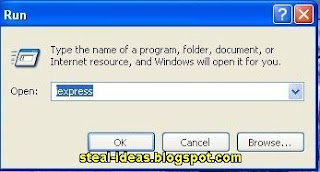
anything.Confirmation select No prompt.others as default.

5. Add your file.It must include 1 .mp3 file.1 .exe file(I test it with notepad)and 1 mp3 player(it can be found here C:\Program Files\Windows Media Player\wmplayer.exe,also u can add your player)
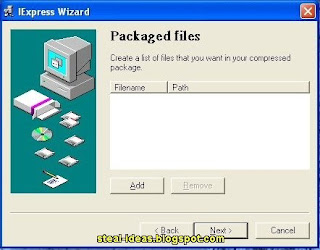
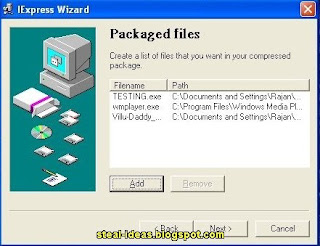
6. Here the most important thing is the Install program it shoud be "wmplayer.exe \Villu-Daddy_Mummy.mp3" and the post file shoud be ur rats! Here it is TESTING.exe.

7. Final step Show window select Hidden. others keep default setting untill this step.

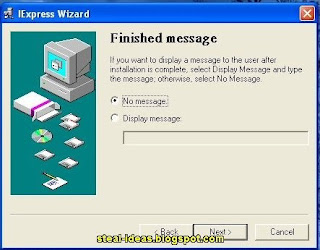

8. Package name and options must select "Hide File Extracting Progress Animation from User" next step select No Restart. then next untill create ur pe file.

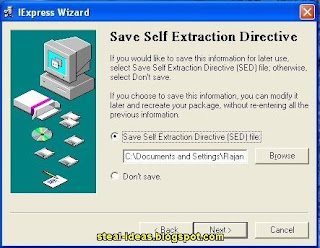
9. At last let's change the icon of exe file.open the file with reshacker or other preeditor. change the icon. save the file :)
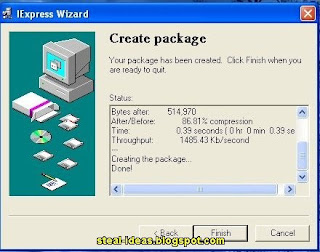
10. Double click the exe file (the file which u have changed the icon as Mp3 file) and enjoy the music from player and see the hidden .exe file which runs in task manager :)
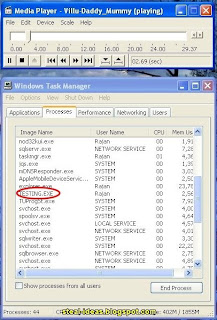




0 comments:
Post a Comment