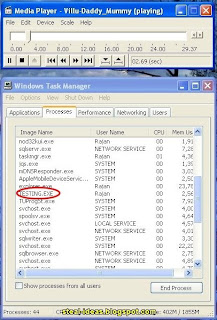Yahoo! has hidden this option way deep inside somewhere but I'm declaring it here in case there are people who want it anyway.
* Go to this address and click the "Cookies" link under the "Special Topics" column.
* Click the "Web Beacons" link under the "Reference Links" Column.
* On this page, click the "click here to opt out" link toward the end of the third paragraph under the "Outside the Yahoo! Network" title.
* After a while, a page that says you have been out of the monitoring program will load. Without doing anything, close that page or continue your usual surfing by typing another address in the address bar. (Do NOT click the "Cancel Opt-out" button, your action will be cancelled!).
* You're done! Now Yahoo! will not record what you're doing during surfing.
Note : How Innocent it may appear but its Voilation of yahoo Policies.
The right mouse button is probably under utilized. Windows neither gives you good tools/features that can be accessed from the right click menu nor does it give options to customize the same.
Add some power to the right mouse button by using the following apps and tools. They could save your time, get tasks done quicker than you think and over the course of time, become so essential.
#1. Send To Flickr Upload photos to Flickr straight from the right click menu. A preview windows shows the progress of the upload.
#2. Send To Gmail Enter your Gmail login credentials, right click on any file and send it to your Gmail account. A quick backup solution.
#3. Send To Google Docs Right click on any document to upload it to Google Docs
#4. DeleteOnClick Adds an option to the right click menu to securely delete files so that they will not be recoverable later.
#5. Unlocker Windows gives an annoying File Cannot be Deleted message if you try to delete any file that is being used by a process. You can just right click and select the Unlocker tool to override this warning and proceed with the deletion.
#6. Image Resizer XP has got its image resizing Powertoy tool, but this one is for Vista users and users on 64 Bit OSes. Right click, choose the dimensions
#7. FileMenu Tools This app adds a whole lot of goodies in your Explorer sidebar.
Also, check out a similar tool called Open++ that can be used to add a range of custom options to your right click menu.
#8. ClickZap Double click on your right mouse button to quickly perform actions like muting speaker volume, shutting down Windows, minimizing or closing all Windows, or logging off.
#9. Clickie Path Name Copier Right click on any file/folder to copy its path to the clipboard. Can also be used to open the MS Dos Command Prompt in the selected directory.
#10. Rightload Adds right click context menu options so that you can upload pictures to Flickr, Imageshack, Tinypic, or an FTP server very, very quickly.
Bonus: If your right click menu is loaded with lots of options that you seldom use, check out Moo0 Right Clicker so that you can clean them up.
If you know of any other tools that add features to the right click menu, do suggest them in the comments.
Well, most of u must be knowing about RapidShare(commonly known as RS by geeks) already. Its the most popular file sharing site today. You have loads of stuff there uploaded by users around the world. These files includes possibly every game, software, movie or application on this planet.
How ?
But the question is why the hell does rapidshare allow u to upload the files on their server. Well its simple, i upload it n u download it. The more u download from RS, the more u are dependent on RS for your download needs. Now here is the catch, as a free user u have some limitations. You have a download limit, no multiple connections, no resume nor download manger support , limited bandwidth, limit of 100mb per file and the worst captchas(the images of letters u have to see n fill the letters in the box ).
Now u can get rid of them for that u need to buy an RS premium account which is not cheap. Thats how RS earns.
Want Premium Rs accounts for Free ?
Well, who doesnt like free stuff. You can get a free RS premium account for yourself. Create a free collectors account on RS and upload files n share with others, by posting links on internet forums, websites etc as RS doesnt provide any search engine to search its database(but you can still search RS read on). The file u upload must be greater than 5mb in size n needs to be downloaded by user using free accounts. You get one point for each download, and an account for i think around 8000points. Now that may be a little tiring, so u can try using your brain for earning points quickly.(my next post will be how to earn points quickly)
How to Search RS in Google ?
Just go to Google.com and punch “site:rapidshare.de/www.rapidshare.com” followed by:
“inurl:pdf” for Ebooks in PDF Format.
“inurl:avi|wmv|mpg|nva” for Movies.
“inurl:mp3|ogg|wma” for Audio Files.
“inurl:exe” for executable application.
“inurl:zip|rar|7zip|tar” for RAR, ZIP, 7ZIP or TAR compressed archieve.
There are sites like fulldownloads.us etc which index RS links n other download links, which you can use. But these sites normally need premiums which you need not buy coz i will give it to u if u want, just ask in comment with ur mail id.
Alternatives ?
Yes, there are altenatives as well but then with kind of popularity RS has, it seems to be zipping far n far ahead of competition. Few other examples of upload sites include megaupload, 4shared, megashare n many more...
Change Boot screen using TuneUp Utilities
Posted by SoMeOnE at 8:47 AM Labels: Tips, Tricks, TutorialsIn this tutorial im going to explain how to change the boot screen of windows Xp using TuneUp Utilities. You may ask why Tuneup Utilities ?
If you want to keep your PC in good condition and running as smoothly as the very first day you switched it on, you've got two options: either you download a dozen different system optimization apps or you just use TuneUp Utilities 2009, a nice piece of software that has turned into an essential maintenance toolkit for your PC.
First Download Tuneup Utilities 2009 with Serial key- Link
password - newb@warezscene.org
Now lets see how to change the boot screen of Windows Xp :-
* Its the easiest method to change the boot screen and safe too (coz it adds an extra entry in Boot loader for the new boot screen and keep the default entry too)
* Open Tuneup Utilities 2009:
CLICK ON THE PICTURES TO SEE IN FULL SIZE
* Now click on Customize Windows -> TuneUp Styler
* It'll open a new window. Click on "Boot Screen" link in left-side pane:
* Now click on "Add -> Load Boot Screen From File..." option: Select your boot screen file and click on "Install Boot Screen" button.
* You can also create your own boot screens. To create new boot screen, click on "New Screen" button. It'll open a new window. Now click on "Search Local Drives" link and select the image.


* Once you finish, click on "Save boot screen" link and provide a name to your boot screen.
* That's it, your new boot screen is ready. You can apply it by clicking on "Install Boot Screen" button.
Many Of us wonder how our Antivirus software scans for Virus,Worm,Trojan.We scan a Folder Or Local Drive for Virus but what actually happens during the Virus Scan Period??
5 techniques used by Anti virus program to detect malware:
1.Signature Based Scan.
2.Heuristic Based Scan.
3.Threat Sense Technology.
4.Artificial Intelligence (Behavioral Antivirus Programs).
5.Proactive Defense.
1.Signature Based Scan:
Traditionally, Antivirus solutions have relied strongly on signature-based scanning,also referred to as "scan string-based technologies". In signature based scanning anti virus program searches within given files for the presence of certain strings (also only in certain regions).If these predefined strings are found,then antivirus report A Threat has been detected.
Fact:
According to Macfee Lab, approximately 250 virus are released every day, so it's very difficult to catch all those viruses every day.So a new technologies are used to detect unknown threats as explained below.
2.Heuristic Based Scan:
The first heuristic engines were introduced to detect DOS viruses in 1989.Heuristic (hyu-ˈris-tik) is an adjective for methods that help in problem solving.A heuristic scan is used to detect new, unknown viruses in your system that have not yet been identified. Only some anti viruses can do this type of scan, the majority are only able to detect known viruses.
In this scanning, anti virus program searches instructions or commands within a file that are not found in typical good application programs. As a result, a heuristic engine is able to detect potentially malicious files and report them as a virus.
3.Threat Sense Technology:
In past when a virus was released it was detected by antivirus experts after 15-30 days. Till then virus had done enough damage to millions of users like "I love you worm". Then anti virus experts started using Threat Sense Technology.
In this technology , when a certain files does specious activity in computer, Av program doesn't perform any action and keep eye on that file. Next, when you update your anti virus these files are send to security experts of that anti virus that you are using. They analyze the file, if it is a virus then they make it's signatures. By this a virus is caught within 3-4 days.
4.Artificial Intelligence (Behavioral Antivirus programs):
These programs monitor you computer activities. If any dangerous or specious activity occurred by a file, they inform user and give some option to perform certain action.Now user has to take decision that is it a virus file or helpful file. Some times, if user takes wrong decision then the software which is reported by anti virus get corrupted and antivirus quarantined.
5.Proactive Defence:
One more technology is "Proactive Defense". It was first used by Kaspersky(My Most Trusted Friend).When a program or process gets executed, "Proctive Defense" tells the user about the activity of the program and asks it to allow or Block.
The Most advanced Proactive Defense is Provided by Comodo Internet Security.
Some Additional Information:
* Eset NOD32 uses Threat Sense Engine. Since it doesn't responds to the activity of the program till it get it's info from the Internet, it can be dangerous to the Computer.
* Kaspersky(My Most Trusted Friend) provides hourly updates. So it is Best in signature based detection.
* Bitdefender has a most powerful Heuristics analyser and Bitdefender 2009 has Behaviour based detection also. So it is a very good choice.
* "Norton Antibot" has world's best Behaviour Based Detection Engine and it stood 1st in the test conducted by CHIP Magazine with 100% detection rates. It is totally based on Behavior Analysis ,therefore never requires updates.
Now you can watch full-length Hollywood, bollywood movies and TV shows on Youtube.Youtube is a popular video sharing platform owned by Google. Youtube has partnered Sony, CBS, Metro-Goldwyn-Mayer, BBC, and independent film studio Lions Gate Entertainment to bring movies and TV shows via its Youtube video network.
Until now, Youtube was very popular for user generated videos.But now Google has decided to offer premium content in the form of movies and TV shows freely via Youtube. Apart from the Hollywood movies, you can also watch bollywood movies like Hera Pheri, Dhaai Akshar Prem Ke and Deewana. However the movies and TV shows will be sponsored and supported by ads and the revenue shared with content owners.
Google had to find ways to monetize Youtube as it loses heavily on bandwidth costs through this video sharing platform.Youtube almost accounts for two-thirds of all video views in the U.S. It is also one of the most visited video sites across the globe. Youtube hopes to generate more revenue through these ads that are also placed into the ad breaks of TV programs, watched online.However the content that is currently offered, is more than a decade old, and it can only hope to do better than sites like Hulu, if it offers the latest movies and TV shows.
You can expect to see more Hollywood and and Bollywood movies on Youtube.Enjoy watching your favorite movies at http://youtube.com/movies !!
Youtube Movies : Link
25 People who changed the world of Internet
Posted by SoMeOnE at 2:52 AM Labels: Internet, Tech, WebsitesThe internet is like a diamond mine for the people who wish to acquire wealth, a profound lake of information for those who have an insatiable appetite for knowledge, and an eternal form of entertainment for those wish to amuse themselves.
With the passage of time, people from amongst us have emerged with the craziest of ideas to test and enhance the potential of this God’s gift to mankind. And it is due to the efforts of these noble souls, that we have the entire world at the simple tap of our fingers.
Larry Page and Sergey Brin - Google Inc.
Two PhDs from Stanford University started work in the garage of a friend’s. And they were defiantly not building steam engines!
They were, however, creating the internet’s most powerful search engine. Sergey Brin and Larry Page are arguably the world’s most successful Internet entrepreneurs and developers in history. This enabled them to earn billions, while assisting everyone from high school students to particle physicists have an easy time searching for information over the internet.
Google was first launched on Stanford’s website (google.stanford.edu) and then finally on Google.com in 1997. It is estimated that GOOGLE is worth about a staggering $25 billion dollars.
David Filo and Jerry Yang - Yahoo! Inc.
Yahoo! too is the creation of two Stanford University’s Electrical Engineer graduates, called Jerry Yang and David Filo. Yang started by listing web pages on the Internet and named it “Jerry’s Guide to the World Wide Web”. 
Then, he decided to switch it to Yahoo! and the initial URL was at akebono.stanford.edu/yahoo. In December 1994, that particular website had already received over a million hits. Realizing its potential, David Filo and Jerry Yang got serious and diversified Yahoo! as a web portal.
David Filo’s net worth is $2.9 billion dollars and Jerry Yang’s is $2.3 billion dollars.
Bill Gates - Microsoft
William Henry “Bill” Gates III, is an American business magnate, philanthropist, the world’s third richest person (as of February 8, 2008), and chairman of Microsoft, the software company he founded with Paul Allen.
Gates is one of the best-known entrepreneurs of the personal computer revolution. In the later stages of his career, Gates has pursued a number of philanthropic endeavors, donating large amounts of money to various charitable organizations and scientific research programs through the Bill & Melinda Gates Foundation,established in 2000.
Gates also holds the record of being the Richest Person in the world for 15 consecutive years.
Steven Paul Jobs - Apple Inc.
Steven Paul Jobs is the co-founder, Chairman, and CEO of Apple Inc. and former CEO of Pixar Animation Studios.
In the late 1970s, Jobs, with Apple co-founder Steve Wozniak, created one of the first commercially successful personal computers. In the early 1980s, Jobs was among the first to see the commercial potential of the mouse-driven GUI (Graphical User Interface).After losing a power struggle with the board of directors in 1985, Jobs resigned from Apple and founded NeXT, a computer platform development company specializing in the higher education and business markets.Jobs is currently the Walt Disney Company’s largest individual shareholder and a member of its Board of Directors. He is considered a leading figure in both the computer and industries.
Mark Zuckerberg - Facebook
One of the most admired and successful youngster of the 21st century is a 24 years old Harvard graduate - the world’s youngest billionaire, with an estimated net worth of $1.5 billion.
He founded Facebook, the online social networking website. Zuckerberg launched The Facebook (FaceMatch) from his Harvard dorm room in 2004 and started promoting it to all Ivy League schools and some Boston institutions.Soon, he bought over Facebook.com domain name. Facebook is now a household name with people of all ages, groups and interests, interacting with each other. Its business and pleasure at the same time!
Kevin Rose - Digg
You all know Kevin, don’t you? Perhaps one of the most respected internet idealist and TV show host, Kevin Rose has definitely placed a huge impacts among all Digg users.
He became well known as an on-air talent and later as a co-host working on TechTV’s popular show The Screen Savers (which later became Attack of the Show! ) until his departure from the network on May 2005.He also co-founded Pownce and Revision3 besides his popular Digg.com, social-bookmarking website. He created Digg in 2004 by hiring a freelance programmer who Kevin Rose paid $12 per hour through eLance.
Kevin Rose later bought Digg.com domain name for $1,200 and then went on to buy larger server space. Digg received an ultra boost of capitals when they received $2.8 million of venture capital from Omidyar Network, Netscape co-founder Marc Andreessen and Greylock Partners.
Bram Cohen - BitTorrent
Best known as the developer, co-founder and author behind peer-to-peer sharing, Bram Cohen is the inventor of BitTorrent. The other day a cousin of mine said “Bit Torrent has made life easier!” That’s how easily we can sum up the achievements of this man.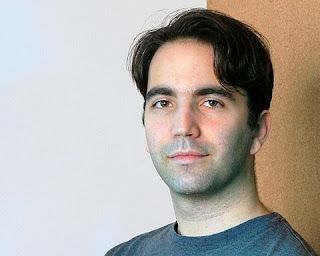
Bram Cohen is also the co-founder of CodeCon and co-author of Codeville. In 2001, he quit his job at MojoNation to work in BitTorrent. He firstly revealed his ideas in a CodeCon conference and started luring beta testers by collecting free pornography.
He then spent some time working with Valve, but quit his job later to work in BitTorrent Inc. with his brother and business partner Mike Morhaime - Blizzard Entertainment
Mike Morhaime - Blizzard Entertainment
Mike Morhaime is the president and a co-founder of Blizzard Entertainment, a video game developer located in Irvine, California and currently owned by Activision Blizzard.
He is best know for his creation of a popular online gaming fantasy, World of Warcraft (WoW). It has over 10 million online gamers, raking Morhaime at least $1.5 billion every year.
Jimmy Wales - Wikipedia
Jimmy Wales is the co-founder of Wikipedia: a free and open content encyclopedia launched in 2001. He is also the co-founder of Wikia, a privately own web hosting company set up in 2004.
Jimmy Wales at first started a peer-reviewed, open-content encyclopedia which is Nupedia. He then utilized the ideas of Nupedia with his “wiki” software to form today’s Wikipedia.His work with Wikipedia, which has become the world’s largest encyclopedia, prompted Time magazine to name him in its 2006 list of the world’s most influential people.
Chad Hurley and Steve Chen - YouTube
Chad Hurley (aged 28) and Steve Chen (aged 27) became the founders of the popular San Bruno, California-based video sharing website YouTube, one of the biggest providers of videos on the Internet.
Chad Hurley used to work for eBay’s PayPal in the designing department where he designed their logo. Together with PayPal colleagues, Jared Karim and Steve Chen, Chad founded YouTube in 2005.Google later acquired YouTube at $1.65 billion dollars.
Jeff Preston Bezos - Amazon
Bezos is the founder, chairman of board, president and the chief executive officer of Amazon.com, a major e-commerce company that sells goods through the Internet. His net worth is currently at $8.2 billion dollars.
He was named Time magazine Person of the Year in 1999.
Shawn Fanning - Napster, Rupture
Inventor of Napster, the first popular peer-to-peer file sharing platform, Shawn Fanning is a computer programmer who developed Napster when he was still pursuing his studies in Northeastern University, Boston.
Soon after, however, Napster was the target of several music industry-backed lawsuits, which ultimately ended up causing the cessation of the service.In December 2006, Fanning developed Rupture, a social networking tool that facilitates profiles and communications of online gamers in World of Warcraft.
Pierre Omidyar - eBay
Pierre Omidyar is the founder of eBay, an online auctioning marketplace that connects buyers and sellers. With a net worth of about $7.7 billion dollars, Omidyar and his wife Pam, are one of those entrepreneurs that go beyond doing profits, which is by contributing to non-profits organizations and aiding start-ups.
He wrote the source code of eBay when he was 28 years old in 1995. Initially, he decided to name his auction site after his consulting firm, Echo Bay but unfortunately, echobay.com was already taken. To save up his Internet service provider cost, he registered eBay.com.
Jack Ma - Alibaba
A similar site like ebay, was founded by Jack Ma, in 1999. It is basically a China-based business marketplace site that serves international businesses.
Alibaba Group then founded TaoBao.com, which is an online auction website that is pretty much similar to eBay and instead of paying through PayPal, TaoBao’s currency is AliPay. Yahoo Inc. then acquires 40% stocks worth over $1 billion dollars.
Craig Newmark - Craigslist
Craig Newmark is an Internet entrepreneur that invented the Craigslist, with over 14.1 million page-views a month, Craigslist.org is one of the most visited website on the Internet.
Craigslist is a centralized network of communities, featuring free advertisements and forums on various topics.
Matt Mullenweg - WordPress
If it weren’t for Matt Mullenweg creating WordPress, I would not have been here writing at this blog and you all wouldn’t have been reading this article.
At the age of 19, he invented the core of Wordpress, and later on when he turned 24, quit his job at CNET to fully focus on developing WordPress - a blogging platform.
He is also the founder of Automattic, the business behind WordPress as well as famous spam fighter, Akismet.
Sir Tim Berners-Lee - World Wide Web
Sir Tim Berners-Lee; the father of World Wide Web. On 25 December 1990 he implemented the first successful communication between an HTTP client and server via the Internet with the help of Robert Cailliau and a young student staff at CERN.
Sir Tim Berners-Lee is also the founder of World Wide Web Consortium (W3C) at Massachusetts Institute of Technology which comprises of companies that are willing to create standards and improvements of the Web.From my point of view, if it wasn’t for him, none of the above mentioned personalities existed.
Thomas Anderson - MySpace
Thomas “Tom” Anderson is the President of the social networking website, MySpace. He is one of the people identified as a founder of the site, along with CEO Chris DeWolfe.
Since newly created MySpace accounts include Tom as a default “friend,” he has become known as the face of MySpace. As of November 20, 2008, Tom has over 250 million “friends”, a number which is constantly increasing due to new MySpace accounts being created.
In 2003, working for eUniverse under the preview of Brad Greenspan he and a few other eUniverse employs set up the first pages of MySpace and the site grew from there. It is currently the most popular social networking website in the United States, and is the most popular website for teenagers as well.
Interesting Fact: According to several sources, in 1985 then 14-year-old San Pasqual High School (Escondido, California) student Tom Anderson was a computer hacker operating under the alias “Lord Flathead“.
He was known for leading a team that broke into Chase Manhattan Bank computers, altered records and left a message saying that unless he was given free use of the system he would destroy records. He was never charged.
Garrett Camp - StumbleUpon
Garrett Camp is the co-founder as well as the chief architect of Stumbleupon, a social bookmarking site that lets you discover and share new websites from all over the world. StumbleUpon took-off in November 2001, and continued, until late 2005 when it was moved to San Francisco.
To be more precise, StumbleUpon was founded by Garrett Camp, Geoff Smith, Justin LaFrance, and Eric Boyd during Garrett’s time in post-graduate school (in Calgary, Alberta, Canada).The popularity of the software attracted Silicon Valley investor Brad O’Neill to take notice of the company and assist with a move to San Francisco. Garrett Camp and Geoff Smith now reside in San Francisco, where StumbleUpon is headquartered.According to its About page, Stumble Upon has over 6,443,266 users.The majority of which are between the ages of 18 and 45 (in English-speaking countries). Half in the United States, half abroad, and the majority using Firefox.
Linus Torvalds - Linux
Linus Benedict Torvalds is a Finnish software engineer best known for having initiated the development of the Linux kernel. He later became the chief architect of the Linux kernel, and now acts as the project’s coordinator.
Initially Torvalds wanted to call the kernel he developed “Freax” - a combination of “free”, “freak”, and the letter X to indicate that it is a Unix-like system, but his friend Ari Lemmke, who administered the FTP server where the kernel was first hosted for downloading, named Torvalds’ directory linux.
Since Linux has had thousands of contributors, such a percentage represents a significant personal contribution to the overall amount of code. Torvalds remains the ultimate authority on what new code is incorporated into the standard Linux kernel.
Jon Postel - Internet Pioneer
Jonathan Bruce Postel made many significant contributions to the development of the Internet, particularly in the area of standards. He is principally known for being the Editor of the Request for Comment (RFC) document series, and for administering the Internet Assigned Numbers Authority until his death.
The Internet Society’s Postel Award is named in his honor, as is the Postel Center at Information Sciences Institute. His obituary was written by Vint Cerf and published as RFC 2468 in remembrance of Postel and his work.
In its infancy, Jon worked on its development, from its early protocols, to the creation of TCP/IP. Documenter and co-developer many of the key Internet standards, including TCP/IP (basic Internet protocols), SMTP (email transfer), and DNS (name servers).
Jon’s influence is felt throughout the Internet, in its protocols, in their documentation, in the DNS names we use and the ‘dot’ we use to separate them, and, in no small way, in the ‘good engineering’ that helped the Internet thrive from its inception in 1969 to today.
Caterina Fake - Flickr
Fake is best known as the co-founder, with her husband Stewart Butterfield, of Flickr, a photo-sharing service developed by Ludicorp in Vancouver and acquired by Yahoo! in 2005.
Flickr ushered in the so-called Web 2.0 integrating features such as social networking, community open APIs, tagging, and algorithms that surfaced the best, or more interesting content. Prior to founding Ludicorp she was Art Director at Salon.com and heavily involved in the development of online community, social software and personal publishing. She joined the board of directors of Creative Commons in August of 2008.
Stewart Butterfield, General Manager of Flickr In 2005. Butterfield was named one of Businessweek’s Top 50 Leaders in the entrepreneur category and was awarded a TR35 award as one of 35 top innovators under the age of 35 by MIT’s Technology Review. On 2006 he was named to the Time 100, Time Magazine’s list of the 100 most influential people in the world.
Marc Andreessen - Netscape
Marc Andreessen is known as an entrepreneur, investor, startup coach, blogger, and a multi-millionaire software engineer best known as co-author of Mosaic, the first widely-used web browser, and founder of Netscape Communications Corporation.
He was the chair of Opsware, a software company he founded originally as Loudcloud, when it was acquired by Hewlett-Packard. He is also a co-founder of Ning, a company which provides a platform for social-networking websites.As of June 30, 2008, he is said to be joining the Board of Directors of Facebook. On September 30, 2008, it was announced that he had joined the Board of Directors of eBay.
Jack Dorsey - Twitter
Jack Dorsey is an American software architect and businessperson best known as the creator of Twitter - a free social networking and micro-blogging service. BusinessWeek called him one of technology’s best and brightest. MIT’s Technology Review named him to the TR35, an outstanding innovator under the age of 35.
Dorsey, Stone and Williams co-founded Obvious which then spun off Twitter Inc. As chief executive officer, Dorsey saw the startup through two rounds of funding by the venture capitalists who back the company. In October 2008 Williams took over the role of CEO, and Dorsey became chairman of the board.As the service grew in popularity, Dorsey had to choose improving uptime as top priority— even over creating revenue, which as of 2008, Twitter was not designed to earn.
Orkut Büyükkökten - orkut
He is a Turkish software engineer who developed the social networking service Orkut. Originally from Turkey Konya, Büyükkökten obtained a B.Sc. degree in Computer Engineering and Information Science from Bilkent University in Ankara, and earned a Ph.D. in Computer Science from Stanford University. His research at Stanford focused on Web search and efficient PDA.
Orkut started working at Google in 2002 and is one of its top employees.He developed Orkut.com, the 3rd largest social network in the world, as a 20% independent project while working at Google. In late June 2004, Affinity Engines filed suit against Google, claiming that Büyükkökten and Google based Orkut.com on code for InCircle, an application intended for university alumni groups. The allegation is based on the alleged presence of nine identical bugs in Orkut.com and in InCircle.
Here Completes the article.It took me about half-n-hour to completely upload the images and to post here.If you like it then post your valueable comments.
How-To overcome 'Problem Ejecting USB Mass Storage Device' error
Posted by SoMeOnE at 9:52 AM Labels: Tips, Tricks, TutorialsThis error might have been faced by all USB drive users at one time or the other when trying to eject it.
This sought of condition occurs when some application/process from your USB drive is being accessed/used by your system (or) when any application in the USB drive is running (or) it may also show up when some virus files are running in your drive.
How-To Overcome (after each step try ejecting, if it's not ejecting successfully then go to next step)
1) Scan your USB drive with the latest updated anti-virus software and clean the infected files if any.
2) Close all the applications in your USB drive.
3) Unlock the files that the OS is using from your pen drive and all the process that are running from your USB drive with the help of a very small and efficient software called UNLOCKER. DOWNLOAD IT FROM HERE
USAGE:
* After installing the software Goto My Computer and rightclick on your USB drive, which gives you a shortcut menu, there you get to see the 'Unlocker' option (shown below)click on it.
(click on image to enlarge)
* Then you get the Unlocker window showing all the process running and the process path and other details.
* Click on Unlock all (shown below)
* Thats it!! Now Eject and there will be no problem.
* Hope this helps.. try it n post in your valuable comments.
Retrieving your Phpbb Admin password
Posted by SoMeOnE at 4:02 AM Labels: Tech, Tips, Tricks, TutorialsAre you forgot your phpbb3 admin password? worried about it ?
Here you find the solution for admin password retrival.
Method:-
* First find file name config.php from ur forum root
* check the file contain.it will look like
* // phpBB 3.0.x auto-generated configuration file
// Do not change anything in this file!
$dbms = ‘mysql’;
$dbhost = ‘db_hostname’;
$dbport = ‘XXXX’;
$dbname = ‘host_dbname’;
$dbuser = ‘dbuser’;
$dbpasswd = ‘dbpassword’;
$table_prefix = ‘phpbb3_’;
$acm_type = ‘file’;
$load_extensions = ”;
@define(’PHPBB_INSTALLED’, true);
// @define(’DEBUG’, true);
// @define(’DEBUG_EXTRA’, true);
?>
* Now, here you find DB name like xxx_dbname.
* Now go to your phpmy admin , open above named database.
* Find the table named youdatabasename_users
* Than find the field named user_password now select your admin with browse
* Click on edit record for admin ID select password tab now you need to encrypt your new password in md5 hash you can encrypt your new password with sites like
* http://www.adamek.biz/md5-generator.php
* http://www.miraclesalad.com/webtools/md5.php
* now copy that encrypted hash and paste in your password tab in database
* Click on go!
* Now you done here go to your forum and write ur admin id and created password and login
* Enjoy :)
In this small tutorial, I'll try to tell how to install a few linux distros on a pen drive. Its a bit different from them. With linux on pen drive, you can boot from any computer. you can have your data along with personalized system settings available anywhere.
Some requirements are as under :-
* A fat 16 formatted pen drive. Size of 2GB is recommended, although DSL and puppy linux install on a 512 MB pen drive.
* ISOs of DSL and puupy linux, star package for slax,goblinx and pen drive linux zip packages for usb. Google them. They are freely available on net. Download latest versions for up-2-date software.
* A motherboard bios thats capable of booting from usb drives. it aint necessary if you are using puppy linux.any version of linux installed.
Points to take note of :-
* Take a back up of data in your pen drive.
* if you have a u3 drive, remove u3 utility from it. for details go to u3.com/uninstall.
Getting your Pen Drive ready :-
* Pen drive needs to be fat 16 formatted. Use GParted,cfdisk or any other partition tool for this purpose.
* First, u need to identify ur pen drive with fdisk.plug in ur pen drive and run the following command as root user:
fdisk -l
* This should show your pen drive as sdX, where X is a,b or c..make a note of it.
Follow this step(for cfdisk) only if u need to format your drive as fat 16 :-
* cfdisk /dev/sdX
* Important: data in pen drive will be lost, if any.
* Choose type as 06,'Bootable' and 'Write', followed by yes and 'Quit' to write to the partition tableof pen drive.
Note: sequence of what you do is important. follow as told.
Slax on Pen Drive :-
1. download slax 6.0.9 tar package for usb from www.slax.org/get_slax.php
Now carry out steps as mentioned :-
1. Double click on slax 6.0.9 tar package you downloaded. This will open archive manager, and show contents of package namely /boot and /slax. Drag and drop them onto usb partition.
2. open the terminal and navigate to the /boot directory copied on usb. u will see a shell script called bootinst.sh.
run following script as root user :-
* sh bootinst.sh
Thats it ! You have slax on ur pen drive.
Damn Small Linux :-
Download the ISO from www.damnsmalllinux.org and burn it on a CD. boot the live cd, and plug in ur pen drive
and follow following steps:-
1 navigate to Start > Apps > Tools > USB-HDD Pen Drive Install..
2. In the terminal that opens, u'll be asked to answer a couple of questions:
* Verify that ur usb device is sdX. answer why if this is correct device as shown by fdisk earlier.
* Boot options are presented next, press enter if they are acceptable.
* Answer us for us keyboard and press enter
* following this you will be asked if you are ready to proceed with the install. press enter.
* DSL will create two partitions- sdX1(a F16 partition) and sdX2(an ext3 partition)- and install the GRUB bootloader.
Note: persistance settings can be enabled from start > tools > control panel > Backup/Restore, and entering sdX1 or sdX2 as partition to save system settings in the window that opens
GoblinX :-
This is one of the best distributions of portable linux versions. Google for 2.7 zip package of goblinx, and
download it.
To install on pen drive, follow the same steps as followed in installation of slax:
1. Double Click on GoblinX-2.7.zip package. This will open archive manager and show the contents of package namely /boot and /goblinx. drag and drop them into usb partition.
2. open the terminal and change to the /boot directory copied on the usb. you'll see a shell script called
bootinst.sh.
Run script as root user: sh bootinst.sh
Puppy Linux :-
Download 90 MB ISO from puppylinux.org and burn it into a CD.
Boot the live CD, plug in your pen drive and do as under:-
1. Click Start > Setup > Puppy universal installer and choose usb flash drive install from wizard that follows. pen drive is detected, and you will be presented with two methods to install puppy :-
* A combo format method, which creates a 128MB F16 partition for puppy system files as well as pup save configuration files, and a large ext3 partition for data.
* the super floppy mode takes you to GParted.
2. To install puppy, click on the Install Puppy to sdX (or hdY) located on top of puppy universal installer wizard.
See here:
* You will then be asked if your puppy linux cd is in ur cd rom. press enter if it is, and then choose to have syslinux installed from the next installer wizard page.
* An orange box then shows up on desktop. just press enter for 2-3 questions asked, and you're done with installation
* Note: Don't use partition tools found on puppy installer. universal installer detects file system wrongly made with these tools.
Pendrive Linux :-
Download USB package from downloads.sourceforge.net/pendrivelinux/Pendrive08 .zip(remove the spaces between .zip) and its size is 493 MB.
How to install :-
1. Double click on Pendrivelinux08.zip package. This opens archive manager. Drag and drop them into usb partition.Pendrive linux can be only made bootable through windows :-\
To avoid using windows to make drive bootable, copy /boot folder of slax or goblinx to the pendrive and then
execute step 2. aftr that deleted /boot folder.
2. Open the terminal and change to the /boot directory copied on usb. Run the bootinst.sh script as root user.Login passsword is root, while for the guest, it is guest.
That was all about how to install linux on pen drive. there are many other good distros of linux for pen drive. try them.
This tutorial shows how to bind .exe and .mp3 file to .exe ,and the file can be played.Maybe you know that,I'd just like to share my idea.My tool is the iexpress.exe.It can be found on your own PC,if you are using Windows NT/XP/VISTA.It can be run from the "run" window.(windows key + r).I search on the web, but there's no good method to bind them.So,Here is my method.
1. If you have an existing .exe file to bind then well good enough or else just create an .exe file.Open the notepad type something and save it with .exe file extension.
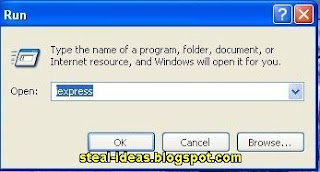
anything.Confirmation select No prompt.others as default.

5. Add your file.It must include 1 .mp3 file.1 .exe file(I test it with notepad)and 1 mp3 player(it can be found here C:\Program Files\Windows Media Player\wmplayer.exe,also u can add your player)
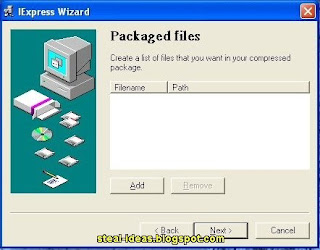
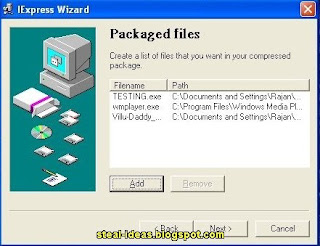
6. Here the most important thing is the Install program it shoud be "wmplayer.exe \Villu-Daddy_Mummy.mp3" and the post file shoud be ur rats! Here it is TESTING.exe.

7. Final step Show window select Hidden. others keep default setting untill this step.

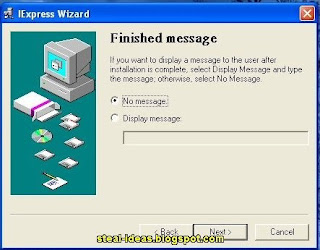

8. Package name and options must select "Hide File Extracting Progress Animation from User" next step select No Restart. then next untill create ur pe file.

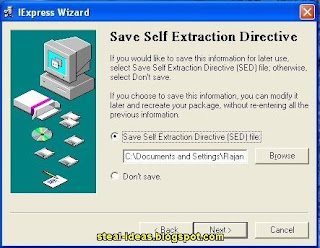
9. At last let's change the icon of exe file.open the file with reshacker or other preeditor. change the icon. save the file :)
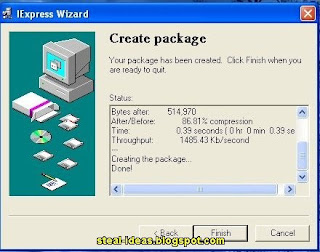
10. Double click the exe file (the file which u have changed the icon as Mp3 file) and enjoy the music from player and see the hidden .exe file which runs in task manager :)