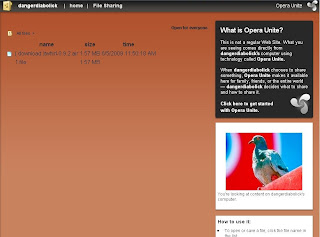Bing is the new search engine from Microsoft replacing windows live search. Bing has some of unique feature which you will not find in any other search engine like video preview within search result, auto-suggestions, instant translation, related search and much more.
Another interesting about Microsoft bing is refreshing home page look, every day a new high resolution wallpaper image is set as background on bing.com homepage. If you want to collect all bing wallpapers updated daily then here is little handy application for you, BingDownloader.
BingDownloader is small 10KB application written in C# can download images from Bing.com and store in your local PC. Just execute it everyday.
In order to use Bing Downloader you must have installed .NET Framework 3.5 or 2.0
Download .Net Framework 3.5 - Link
Download BingDownloader - Link | Homepage
Any Queries use comments section (-:
Download Bing Wallpapers - Bing Downloader
Posted by SoMeOnE at 8:59 PM Labels: Free stuff, Microsoft, WebsitesHow Google Adsense detects Fraud Clicks
Posted by SoMeOnE at 7:54 AM Labels: Adsense, Blogging, Google, Money, TipsRecently I got approval from Google Adsense. You can see the ads displaying in this blog sidebar and above this post. Before getting into the topic I have some personal tips for you , how to get approved by Google Adsense Program. These are 3 simple factors which you need to do
- Get A Privacy Policy Page On Your Website Or Blog!
– Wait A Few Weeks Before Apply!
– Have Quality Content! and please read Adsense TOS once before applying.
Now after getting approved and displaying the ads in your website/blog , main thing is clicking your own ads is prohibited and asking someone for click exchange. they are considered as invalid clicks. so Here are some detection methods they might use for calculating invalid clicks.
* IP Address:If the AdSense click is originated from the same IP Address as the one used for accessing your AdSense account, your account is flagged.
* Cookies from your Computer:More advanced users use dynamic IP! Yes, disconnect from the Internet, and join again, you change your IP, but Google for each click computer places on your computer Cookies.
* Other Google Services:Thinking that you are safe just because you do not access your AdSense account? Think again. This time, consider these: GMail, Google Earth, Google Calendar, Google Search, Google Toolbar, Google Talk, Google Sitemap, Google Desktop, Blogger, and so on. With the wide range of services they provide, Google can trace the originator of most (or probably almost all) clicks.
* Hardware/Mac Address:MAC address of the LAN card, modem, and router works almost like a fingerprint. I’m not sure if Google can track this, but probably they do.
* General Concept:# Google has some basic why this computer / IP address / person is so trigger-click-happy on this particular website but never click on the ads on other sites?
# Why is it that people accessing these sites direct (type-in URL or from bookmark) tend to be very active ad-clickers compared with those referred from search engine or other sites?
# why the ad-clickers like to hit and run, compared with non ad-clickers that surf a few pages before leaving?
* Click-Through-Rate (CTR):Your CTR may range from 0.5% to 10%, but if it exceeds a certain point (probably around 10%), you are flagged.
* Violation of Google AdSense:A clear violation of Google Ad Sense. “Make money by clicking on the ads” – even if you do not post this text directly sooner or later Google will find it. Again ban again no money.
* Search Engine Ranking:Your website is not indexed on any search engine, not linked by any prominent website, but get consistently high traffic? That sounds like something is in play. Regardless of whether it is an adware-embedded software, spam, trojan clickbot, or intentionally installed click-exchange network, it doesn’t sound right.
In short, it is almost impossible to cheat AdSense in the long term. Instead of spending time, money, and effort trying to outsmart Google, try these tips to improve your AdSense earning. Google might or might not use these methods to detect click-fraud. I’d believe that they have much better detection mechanism.
Leave your comments (-:
For all of you who want to scam your company's expense reimbursement system.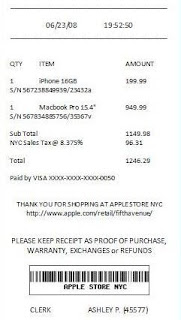
I've heard of sites where you give them a range of dates and a city, and they give you a full set of receipts for a trip to that city: airfare, hotel, meals, everything -- but I can't find a website.
FalseExpense will mail you an envelope full of fake receipts, suitable for submitting for reimbursement or deducting from your taxes, "FOR NOVELTY USE ONLY".
The process is simple:
* Email them the answers to a short questionnaire about the false receipt you want designed and printed.
* Within 24 hours, they will send you a draft scan by email of the fake store receipt.
* You give them feedback/changes you may require.
* They Print the fake register receipt with a real Point of Sale (POS) Thermal Printer and post 2 copies of the real receipt to your address.
* You can use them for whatever purpose you choose!!
* You need to pay a small fee- using your credit card.
Print Fake Receipts - Link
via [schneier]
Copy Text from Images in One Easy Step
Posted by SoMeOnE at 12:05 AM Labels: Free stuff, Internet, Microsoft, Tech, TipsDo you have any image scanned or photographed ? want to copy the text from there? So if you have any image scanned or photographed, you can still take out the text from the image easily. Then what can you do, Going to type the whole text part by referring to the image ?? Well, it's simple. There are many software available for that purpose that works on OCR (Optical Character Recognition) which you can copy the Text part from directly image by using this technology.
Here I'm going to give you Two simple ways by which you can copy the text from the images.
1. JOCR, Using this small but powerful utility JOCR you can copy text from any images.
JOCR is a freeware application that enables you to capture the image on the screen and convert the captured image to text. It is useful to revive the protected files whose text can not be copied. JOCR enables you to copy text from any files and images on the screen such as protected Web pages, PDF files, error messages. The program offers several capture modes.
JOCR requires Microsoft Office 2003 or higher version.
If JCOR does not work, please manually install "Micorosoft Office Document Imaging" (MODI) that is included in the setup file of Microsoft Office. You can find MODI under "Office Tools" of the setup file.
Download JOCR - Link | Homepage
2. You can Copy Text from Images through Microsoft Office OneNote.
* Run the Microsoft Office OneNote.
* Just copy the image (any format whether jpg, bmp, png etc) and paste it in the OneNote. Don’t “open with” the image as it will give an error.
* Now select the entire image and right click on the page.
* Click the option “Copy Text From Picture”.
* Just paste the contents back on any Word Document.
The text has been extracted from Office OneNote and can be printed neatly. If you are worried about the formatting of the pasted content, you could select “Keep Source formatting” in the paste option.
Leave your comments, Digg and RT (-:
Pop star Michael Jackson is Dead - RIP
Posted by SoMeOnE at 10:47 PM Labels: Internet, Music, My Life ForeverKing of Pop, 52, suffers cardiac arrest and dies at UCLA Medical Center. (25th June 2009) 
MJ was pronounced dead after he was found in coma at his Bel-Air mansion and was rushed to hospital UCLA medical centre. Jackson's brother, Jermaine, said he was believed to have suffered a cardiac arrest.
Jackson's body was flown from hospital to the LA coroner's office :(
Jackson, who had a history of health problems, had been due to stage a series of comeback concerts in the UK on 13 July.
Speaking on behalf of the Jackson family, Jermaine (brother) said doctors had tried to resuscitate the star for more than an hour without success.
You can watch the video here - Link
He added: "The family request that the media please respect our privacy during this tough time."
"And Allah be with you Michael always. I love you."
Fans pay their respects to pop star Michael Jackson at the Motown Historical Museum.
By his death its an end of an era. May his soul Rest in Peace
Advanced Google Search -Simple Guide
Posted by SoMeOnE at 12:18 AM Labels: Google, Hacking, Internet, PageRank, Tricks

Extract the Exact Color codes From Websites or Blogs
Posted by SoMeOnE at 11:13 AM Labels: Computers, Photoshop, Tips, WebsitesHave you ever wanted to extract color from a designer's website? and u have no idea how to ?? Then , this is for you .. 
Like Your Colors is a free online tool that extracts the colors of any website or blog. It actually reads the website’s stylesheet(style.css file) to find the colors and the end results are surprisingly accurate. Just enter the URL of any website or blog at the bottom and click Get colors. and in few seconds you will get the colors.
Like Your Colors - Link
If your a Die-hard Firefox user , then this Add-on is specially for you - Install colorzilla a Firefox add-on that allow you to hover with your mouse on any colors in the page and i’ll give the the color code you want.
If you need to know the General color codes then 4096 color wheel helps to chose the Web smart colors.
4096 color wheel - link
If you like the post, leave your comments. Digg and RT it (-:
How to charge USB based devices without a Computer
Posted by SoMeOnE at 9:30 PM Labels: Computers, Internet, TipsWe all have so many USB based devices which can be charged only via USB ports, like portable music players, digital cameras…etc. But when we go out for a trip or a long tour, it’s gonna be a huge problem to keep them charged all the time. Offcourse you can’t carry a laptop or PC to just charge them!
Here is a solution for that! You can buy a Universal USB Charger which is been sold by many merchants on eBay over here. You can plug this adapter to normal AC 230 volts points. Adapter simply steps down the 230V AC into 5 volts DC which is the voltage USB ports provide. These adapters are available for around Rs.200 on eBay
via [techbanglore]
How to charge USB based devices without a Computer
Posted by SoMeOnE at 9:30 PM Labels: Computers, Internet, TipsWe all have so many USB based devices which can be charged only via USB ports, like portable music players, digital cameras…etc. But when we go out for a trip or a long tour, it’s gonna be a huge problem to keep them charged all the time. Offcourse you can’t carry a laptop or PC to just charge them!
Here is a solution for that! You can buy a Universal USB Charger which is been sold by many merchants on eBay over here. You can plug this adapter to normal AC 230 volts points. Adapter simply steps down the 230V AC into 5 volts DC which is the voltage USB ports provide. These adapters are available for around Rs.200 on eBay
via [techbanglore]
Free App to Get Updates from various Social Networking sites on your iPhone
Posted by SoMeOnE at 5:19 AM Labels: Apple, Internet, Mobile, Twitter, WebsitesHaving so many apps for different social network on your iPhone doesn’t sound like a good idea. You first open Facebook app and the close that to open Twitter app. So time consuming, isn’t it ?
Zensify is a free iPhone app using which you can view, update and share your content across multiple social networks like Facebook, Digg, Twitter, Delicious, Youtube, Flickr etc.
You only need to sign in to you various accounts which is one time. Once you do that, your friends’ updates will start reaching you as only one list of events
The best thing about Zensify is that you can simultaneously update the same photo on your Facebook, Twitter (Twitpic) etc accounts. Apart from this you can also make an update favorite for future reference.
The Tag View feature of Zensify is cool. It’ll separate out the the updates according to the social network and filter them too.
All in all Zensify is very cool free iPhone app that you must install if you are a regular social networker. You can download the app directly from iTunes app store.
Zensify for your iPhone - Link
Zensify - Homepage
If you like the post, Digg or Retweet it (-: Leave your comments too (-:
Free App to Get Updates from various Social Networking sites on your iPhone
Posted by SoMeOnE at 5:19 AM Labels: Apple, Internet, Mobile, Twitter, WebsitesHaving so many apps for different social network on your iPhone doesn’t sound like a good idea. You first open Facebook app and the close that to open Twitter app. So time consuming, isn’t it ?
Zensify is a free iPhone app using which you can view, update and share your content across multiple social networks like Facebook, Digg, Twitter, Delicious, Youtube, Flickr etc.
You only need to sign in to you various accounts which is one time. Once you do that, your friends’ updates will start reaching you as only one list of events
The best thing about Zensify is that you can simultaneously update the same photo on your Facebook, Twitter (Twitpic) etc accounts. Apart from this you can also make an update favorite for future reference.
The Tag View feature of Zensify is cool. It’ll separate out the the updates according to the social network and filter them too.
All in all Zensify is very cool free iPhone app that you must install if you are a regular social networker. You can download the app directly from iTunes app store.
Zensify for your iPhone - Link
Zensify - Homepage
If you like the post, Digg or Retweet it (-: Leave your comments too (-:
TwitterBar Firefox Addon for Power Twitters
Posted by SoMeOnE at 2:59 AM Labels: Blogging, Firefox, Internet, Tips, TwitterOne of the most powerful social media is Twitter. You can get information faster than ever. There are lot of tools for tweeting on twitter - Microblogging site. Here is some Top 15 tools for Twitter but besides that, we expect more simpler way to tweet.
Most People in the world use Firefox Browser for many of its lovable Features, One main thing is its Add-ons. So, Here comes a Firefox Add-on for Power Twitters (tweeting nearly for 12+ hours.. LOL)
TwitterBar is an extension for the Mozilla Firefox Web browser that allows you to post to Twitter from the Firefox address bar. Just type your tweet in the address bar and click the TwitterBar icon to send it to Twitter. You can also post the URL of the page you're currently reading by clicking the TwitterBar icon in the address bar.
You can also search Twitter and the social Web directly from TwitterBar!!
* Just type your search and then type --search
* You can search by clicking the magenta icon that appears when you hover over the Twitter icon in the address bar
Now How to change the "Currently reading: " part with the Title of the page you're posting?
In the setting, change the default reading to $$ , and with just one click you will be tweeting with the Title and link of the post.
Image via [Shoutmeloud]
Download TwitterBar Firefox Add-on - Link
So Enjoy Tweeting !!
Don't forget to Read : Top 15 tools for Twitter.
Leave your comments (-:
TwitterBar Firefox Addon for Power Twitters
Posted by SoMeOnE at 2:59 AM Labels: Blogging, Firefox, Internet, Tips, TwitterOne of the most powerful social media is Twitter. You can get information faster than ever. There are lot of tools for tweeting on twitter - Microblogging site. Here is some Top 15 tools for Twitter but besides that, we expect more simpler way to tweet.
Most People in the world use Firefox Browser for many of its lovable Features, One main thing is its Add-ons. So, Here comes a Firefox Add-on for Power Twitters (tweeting nearly for 12+ hours.. LOL)
TwitterBar is an extension for the Mozilla Firefox Web browser that allows you to post to Twitter from the Firefox address bar. Just type your tweet in the address bar and click the TwitterBar icon to send it to Twitter. You can also post the URL of the page you're currently reading by clicking the TwitterBar icon in the address bar.
You can also search Twitter and the social Web directly from TwitterBar!!
* Just type your search and then type --search
* You can search by clicking the magenta icon that appears when you hover over the Twitter icon in the address bar
Now How to change the "Currently reading: " part with the Title of the page you're posting?
In the setting, change the default reading to $$ , and with just one click you will be tweeting with the Title and link of the post.
Image via [Shoutmeloud]
Download TwitterBar Firefox Add-on - Link
So Enjoy Tweeting !!
Don't forget to Read : Top 15 tools for Twitter.
Leave your comments (-:
Change Your Keyboard Keys with SharpKeys
Posted by SoMeOnE at 8:10 PM Labels: Computers, Internet, Tricks, WindowsHow many times a day do you accidentally hit cAPS lOCK BY MISTAKE AND END UP HAVING TO GO BAck and retype stuff? For me it was at least once an hour. So ,Here's what we all need.
SharpKeys is a very small application which does an excellent job in customizing all the keys in your keyboard according to your requirement. Like change "CapsLock" to "Shift" keys.
You can even disable them or you can also play Pranks with your friends things which i like to do most :))
How to use it ??
* It is very simple, install the application then click Add.
* You will see a window like this, Now can see the list of keys you can change, you can even type your own key which you feel is easy.
* Just click "Type Key" button in the "From Key" section and hit the keys which they want to convert.
* Then again click on "Type Key" button in the "To Key" section and press the key which they want to assign to the selected key.
* After you are satisfied click ok and write to registry.
* Restart your pc to take effect ! That's it.
This Registry Hack works on Windows XP, 2000 , Server 2003 and Vista.
Download SharpKeys - Link
Home - Link
If you like the post, Leave your comments (-:
Change Your Keyboard Keys with SharpKeys
Posted by SoMeOnE at 8:10 PM Labels: Computers, Internet, Tricks, WindowsHow many times a day do you accidentally hit cAPS lOCK BY MISTAKE AND END UP HAVING TO GO BAck and retype stuff? For me it was at least once an hour. So ,Here's what we all need.
SharpKeys is a very small application which does an excellent job in customizing all the keys in your keyboard according to your requirement. Like change "CapsLock" to "Shift" keys.
You can even disable them or you can also play Pranks with your friends things which i like to do most :))
How to use it ??
* It is very simple, install the application then click Add.
* You will see a window like this, Now can see the list of keys you can change, you can even type your own key which you feel is easy.
* Just click "Type Key" button in the "From Key" section and hit the keys which they want to convert.
* Then again click on "Type Key" button in the "To Key" section and press the key which they want to assign to the selected key.
* After you are satisfied click ok and write to registry.
* Restart your pc to take effect ! That's it.
This Registry Hack works on Windows XP, 2000 , Server 2003 and Vista.
Download SharpKeys - Link
Home - Link
If you like the post, Leave your comments (-:
Easy way to Update yourself on MSDN Forum
Posted by SoMeOnE at 3:40 AM Labels: Free stuff, Internet, Microsoft, Tips, WindowsThose users who frequently participate in various forums knows how much it is painful to keep updated with latest forum posts and threads. Feed system is not yet available on many old forums and if the forum is like MSDN then it become very difficult to keep updated with latest forum posts.
For those who don't know what is MSDN forums let me tell you - MSDN Forums are the web-based forums used by the Developers community to discuss a wide variety of software development topics.
MSDN forum is around here for many years & it is the first place of discussion for many developers & programmers as well as for windows users, if you are looking for simple way to follow up MSDN forum then Forums Browser is good option for you. Forum browser is developed in C# as a WPF application.
Forums Browser Screenshot :

MSDN Forums Browser makes it easier for MSDN Forums participants to keep up-to-date on their favorite forums, and easily access the forums as well. This means you can close all the tabs on your browser and lose the bookmarks.
Download Forums Browser - Link
My Favorite browser Google Chrome for Mac and Linux users.
If you like the post, Re-tweet it and Leave your valuable comments (-:
Easy way to Update yourself on MSDN Forum
Posted by SoMeOnE at 3:40 AM Labels: Free stuff, Internet, Microsoft, Tips, WindowsThose users who frequently participate in various forums knows how much it is painful to keep updated with latest forum posts and threads. Feed system is not yet available on many old forums and if the forum is like MSDN then it become very difficult to keep updated with latest forum posts.
For those who don't know what is MSDN forums let me tell you - MSDN Forums are the web-based forums used by the Developers community to discuss a wide variety of software development topics.
MSDN forum is around here for many years & it is the first place of discussion for many developers & programmers as well as for windows users, if you are looking for simple way to follow up MSDN forum then Forums Browser is good option for you. Forum browser is developed in C# as a WPF application.
Forums Browser Screenshot :

MSDN Forums Browser makes it easier for MSDN Forums participants to keep up-to-date on their favorite forums, and easily access the forums as well. This means you can close all the tabs on your browser and lose the bookmarks.
Download Forums Browser - Link
My Favorite browser Google Chrome for Mac and Linux users.
If you like the post, Re-tweet it and Leave your valuable comments (-:
Opera Unite: A Web Server on the Web Browser (Complete Guide)
Posted by SoMeOnE at 9:57 AM Labels: Opera, Tech, Tutorials, WebsitesWhat is Opera unite ??
Opera Unite is a new feature which converts your web browser into a web server, so instead of only browsing the web, you can now also share files, send messages, chat live, host your own website, and much more.
To understand much better ill give you a good example. Suppose you want to send your friend a large file, you will first have to upload it to some 3rd party hosting provider and then share the link with your friend. Instead, with Opera Unite you can share the file directly from your computer. In short, Opera Unite kills the need of having to upload the files to a 3rd party hosting provider and gives you full control over your content.In short we can say "Take control of what you own."
This is a brilliant feature since it clearly protects one’s privacy and at the same time help establish a connection between family and friends.
Before Getting into what is what .. Just have a look at this Video :
So, If your using Opera's latest version you can Enable it.click the Opera Unite icon in the system bar and select Enable Opera Unite.
If you Don't have Opera - Click this link > to Download Opera Unite 
* Next step is On the Opera Unite Setup Welcome window, click Next.
* Now register an Opera account and click Next. This step is compulsory.
* In the next step, choose a computer name and click Finish to end the setup. This name is used to distinguish your computer from other computers that you may have.
Note : that this computer name will become part of your Opera Unite web address.
Now How to use this Opera Unite ??
* Now once Opera Unite has been enabled and all settings are complete, you will be shown the default landing page for your web address. This is the page where everything that you share will be visible to your family and friends.
My Opera Unite Page - Link
You can access My page when my System is ON and When I have Opened my Opera browser.
so for using this service your system and Opera browser must be ON.
To Access the Opera Unite Control Panel, click the Panels icon which is located on the left to the tabs bar and select Unite from the list.
As you can see from the screenshot above, Opera Unite comes with six services, File Sharing, Fridge, Media Player, Photo Sharing, The Lounge, and Web Server. You need to install each service separately before using it. We have covered each one of them below.
File Sharing :
File Sharing service is used to share files directly with friends. Double-click this service and select the folder whose content you want to share.
After you have selected the folder, all of its content will be listed on your page. You can modify the Access Control (Found on Rightside bar)and make these files either Public, give Limited Access, or make them Private. A URL link to share these files with your friends is also given.
Note: All hidden files in the shared folder will also be shared.
I couldn’t find an option to make some files private, while allowing other files to be made public. At the moment, you can only set your whole shared folder as either Public, Limited, or Private, not individual files.
I have shared a desktop client for the Twitter - twhirl
My File sharing from Opera Unite - Link
Fridge :
Fridge is a service that allows people to leave you notes. You can also add notes yourself so that others are read it too.
Write a Note for Me - Fridge
Media Player :
Media Player allows you to access your complete music library on the go. You can stream the music directly from your home computer, sounds like pulpTunes which does the same for iTunes library. Double-click this service and select the folder that contains your music collection.
Now all music will be listed on the page along with various options, such as, Autoplay, Shuffle, Repeat, Sort, and Search. You can also modify the Access Control just like you can do it for File Sharing.
Listen to Akon Album which I'm Sharing through Media Player - Link
Photo Sharing :
Photo Sharing feature is another handy service that can be used to share quick family or personal photos. Select the folder where your photos are located and click OK.
All folders and photos will be displayed as a thumbnail, you can browse more photos by clicking the page number at the bottom.
My Photo Sharing - Link
The Lounge :
The Lounge is a service that allows your friends to connect to your computer and chat with you. The whole chat will be hosted on your computer. Just click Invite and send the lounge link to your friend.
Once they visit your link, all they have to do is to enter the nickname and hit Enter.
Since the chat room will be hosted on your computer, you can kick anyone from the lounge with a simple right-click. Below is the screenshot of the lounge. Enter the Nickname and Continue with chat.
Chat with me Online - Link
Web Server :
Web Server allows you to host your own websites. If you have created a newly designed website and do not have some bucks to buy the server, then this is the best option. Just double-click this service and select the folder where your web files reside.
You can only display HTML files, create the default file as index.html or index.htm, and the first one will be presented. If you need to use it as Web server then Your computer must be On 24x7 ,high internet connection with some extra bandwidth.
Sample Webpage hosted - Link
If you want to change any of the files sharing, music, or photos just right click the particular tab like file sharing or photo sharing and Go to > Properties.
If you want to try this out immediately then Access my Home’s Web Server here. You can also view my online Opera Unite here. just in case my computer is currently turned off.
Please do post your own Opera Unite URL in the comment portion below so I can go visit your Home or your site.
Click this link > to Download Opera Unite
Go visit Opera Unite by clicking the link below.
Opera Unite - Link
If you like my post, Leave your comments below (-: